-
Getting started
-
Basics
-
Getting the most out of your glasses
-
VIVE Connect app
- About VIVE Connect app
- Pairing and unpairing your glasses
- Connecting and disconnecting your glasses
- Setting the AI button behavior
- VIVE AI screen
- Personalizing VIVE AI
- Managing memos
- Managing VIVE AI chats
- Managing media
- Cloud backup and restore
- Setting an auto turn off timer
- Locating your glasses
- Updating the VIVE Eagle firmware through VIVE Connect
-
Solutions and FAQs
-
General
- Can I use VIVE Eagle without VIVE Connect?
- Can I use VIVE Eagle while charging?
- Can I use a power bank to charge the VIVE Eagle?
- Can I use VIVE Eagle on a plane?
- Can I use VIVE Eagle in another country?
- Can I use VIVE Eagle while driving or cycling?
- Can VIVE Eagle access my phone contacts?
- How do I forget VIVE Eagle from my phone?
- What should I do if I see the message "Clear existing pairing data"?
- I'm planning to change the phone I use with VIVE Eagle, what should I do?
- What should I do if I can't answer incoming calls from the LINE app?
- What should I do if the status LED stays at pulsing white and won't change to flashing white?
- What should I do if the glasses won't turn on even after charging them for a while? The status LED is also pulsing red.
- My glasses are connected to VIVE Connect but I still can't update my glasses or import media, what should I do?
- While setting up the glasses, a "Go to phone's Bluetooth settings" message keeps appearing but I don't see my VIVE Eagle in the list, what should I do?
-
VIVE AI
- How can I make VIVE AI do what I ask?
- Why doesn't VIVE AI tell me the weather conditions when I ask?
- What should I do when VIVE AI responds with "Something went wrong, please try again" or "Sorry, can't connect to the server, please try again"?
- How can I get VIVE AI to play music on my Android phone?
- I'm a Samsung phone user. How can I get VIVE AI to work with a different phone assistant?
-
Media
- Can I set the resolution and orientation of my photos and videos?
- What happens when I run out of storage or battery while recording?
- What is the maximum length of videos that I can record with the VIVE Eagle?
- Where is my media saved?
- Does VIVE Eagle retain my media when I disconnect or unpair it from my phone?
- How can I turn off the camera when I'm not using it?
- I've already turned up the volume but it's still too low, what should I do?
- What should I do if I can't play music on VIVE Eagle?
-
Maintenance
-
-
Appendix
I'm planning to change the phone I use with VIVE Eagle, what should I do?
When changing the phone you use with
VIVE Eagle, please do the following to ensure a smooth transition.
- Back up your VIVE AI data. See Cloud backup and restore to learn how to set up a cloud backup and back up VIVE AI's data.
-
Import the photos and videos you've captured with the glasses to your phone. See
Importing media from your glasses for details.
Note:
- If Save a copy when importing is turned on in VIVE Connect, your photos and videos are already saved in your phone's photo library so they will be synced to your new phone. If not, manually save the imported media files to your phone's photo library. See Setting the media import behavior and Saving media to your phone for details.
- If you don't want to save the photos and videos to your phone's photo library, make sure to manually copy them to your new phone so you don't lose them.
- Unpair the glasses from your phone. See Unpairing your glasses for details.
- On your new phone, install and launch VIVE Connect.
- Sign in using the same HTC account you used on the old phone and set up the glasses. See Setting up your glasses for the first time for details.
-
When you get to the step where you're asked to clear the existing pairing data, follow the onscreen instructions to clear the existing pairing data.
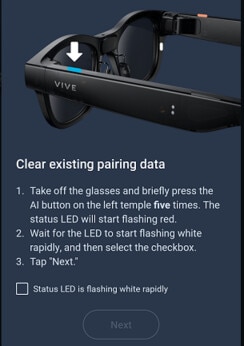 Tip: Press the AI button five times in quick succession.
Tip: Press the AI button five times in quick succession. - After pairing the glasses to the phone, finish setting up your glasses by following the onscreen instructions.
- Restore VIVE AI's data. See Restoring data from cloud backup to learn how.
這對您有幫助嗎?
是
否
送出
感謝您!您的意見回報可協助他人查看最實用的資訊。