-
Overview
-
Getting started
-
Assembly
-
Setup (headset and controllers)
-
Setup (play area)
-
Basics
-
Mixed reality
-
Additional accessories
-
-
Managing screenshots, files, and apps
- Connecting the headset to your computer
- Transferring screenshots and screen recordings to your computer
- Browsing and viewing files
- Viewing 360° photos
- Connecting an external storage device to the headset
- Transferring files between the headset and an external storage device
- Installing apps on the headset
- Installing APK files on the headset
- Uninstalling apps
- Changing app permissions
-
Using VIVE Manager
-
Sharing and streaming content
-
Settings
- Connecting to a Wi-Fi network
- Setting a device passcode
- Installing system and firmware updates
- Resetting your headset (factory reset)
- Adjusting the power frequency
- Choosing a display mode
- Setting a timeout for sleep mode
- Adjusting audio settings
- Choosing a tracking mode
- Pairing Bluetooth devices
- Setting up and using Kiosk mode
- Adding a VPN connection
-
VIVE XR Elite for Business
-
Solutions and FAQs
-
General
-
Hardware
- What should I do when the headset is unable to detect the controllers?
- How do I check the battery level of the headset and controllers?
- Why isn't the battery percentage displaying correctly?
- Why does my headset turn off when it's connected to a power bank?
- Why won't the headset turn on?
- How long is the USB-C to USB-C cable that comes with the headset?
- Can I connect a wired USB-C audio device to the headset?
-
Apps and content
-
Head strap
You can use the head strap to distribute the weight of the headset more evenly for a more comfortable fit.
The head strap also helps to keep the headset in place when making quick, sudden movements while playing VR games.
Attaching and adjusting the head strap
- Pull both sliders toward the middle of the head strap to lengthen it.
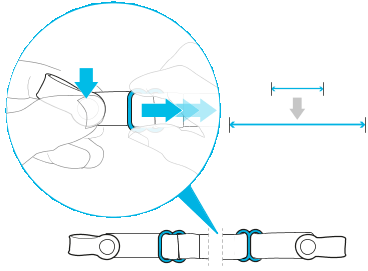
- Remove the temples or battery cradle from your headset, then attach the rubber ends of the head strap to each side of the headset.
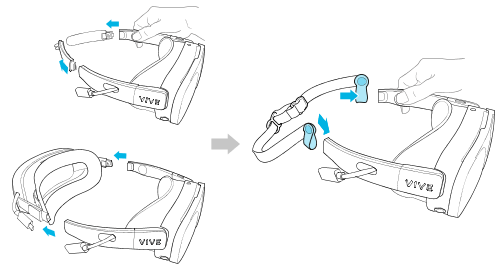
- Put on your headset, position the head strap, and adjust the fit.
With the battery cradle With the temples Position the strap on top of your head, then pull both sliders outward to tighten the strap.
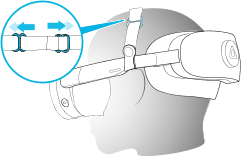
Wrap the strap around the back of your head, then pull both sliders outward to tighten the strap.
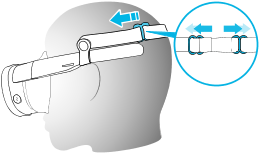
Removing the head strap
Remove the temples or battery cradle, and then pull the rubber ends of the head strap off the headset.
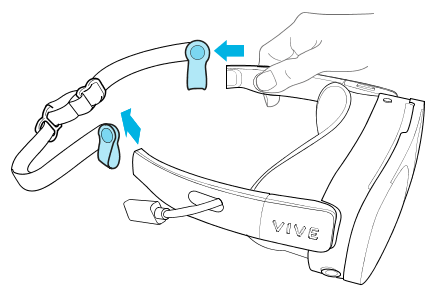
Was this helpful?
Yes
No
Submit
Thank you! Your feedback helps others to see the most helpful information.