-
System requirements
-
Headset and headphones
-
Headset
- About the VIVE Cosmos Elite headset
- Putting on the VIVE Cosmos Elite headset
- Can I wear prescription glasses while using the headset?
- Adjusting the IPD on the headset
- Flipping up the visor
- Connecting a USB device to VIVE Cosmos Elite
- Removing or reattaching the face cushions
- Removing the front and back pads
- Reattaching the front and back pads to the headset
- Reattaching the headset cable strip to the back pad
- Detaching the top strap from the headset band
- Attaching the top strap to the headset band
- Replacing the front cover
- What does the status light on the headset mean?
-
Headphones
-
Product care and maintenance
-
-
Converter
-
Base stations
- About the VIVE base stations
- Installing the base stations
- Tips for setting up the base stations
- Using the mounting kit
- Updating base station firmware via Bluetooth
- Updating base station firmware via cable connection
- What does the status light on the base stations mean?
- What should I do if any of the base stations is not detected?
- Can Base Station 1.0 be used with SteamVR Base Station 2.0?
- Which VIVE hardware is compatible with my base stations?
- Is accidental base station damage covered by warranty?
-
Controllers
- About the VIVE controllers
- Charging the controllers
- Turning the controllers on or off
- Pairing the controllers with the headset
- Attaching the lanyards to the controllers
- Updating controller firmware
- What does the status light on the controllers mean?
- What should I do if a controller is not tracked?
- How do I know which controller is not tracked?
- What can I do if the controller trackpad is oversensitive?
- What should I do if my controller won't turn on?
- The controller automatically turns off. What should I do?
- How do I recover my controller after an interrupted update?
-
Play area
- What is the play area?
- Planning your play area
- Choosing the play area
- Setting up VIVE Cosmos Elite for the first time
- Setting up a standing-only play area
- Setting up a room-scale play area
- Verifying your setup
- After setting up, how do I turn the VIVE system on?
- What is the recommended space for the play area?
- Can I include space occupied by furniture for the play area?
- Can seated/standing-only experiences work at room scale?
- How do I fix download errors during VIVE Setup installation?
- I can't complete the room setup. What should I do?
-
Settings
- System Dashboard
- Changing the Chaperone settings
- How can I capture screenshots in VR?
- Disabling Volume limit
- Enabling motion compensation
- What is motion compensation?
- Updating the firmware
- Troubleshooting VIVE Cosmos Elite
- Joining the VIVE Cosmos Elite beta program
- Seeing real surroundings
- What do the error codes and messages mean? What can I do?
How do I reassemble the headset after repair?
After receiving your repaired headset, reattach the accessories to your headset in the following order:
|
- While holding the visor with one hand, lift the headset band.
-
Connect the audio cable to the headset:
- Plug the audio jack into the audio port above the right lens.
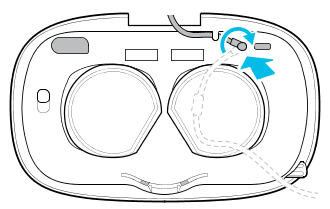
- Align the audio cable stopper with the slot and press it gently into place. Then press the cable into the lower of the two horizontal grooves.
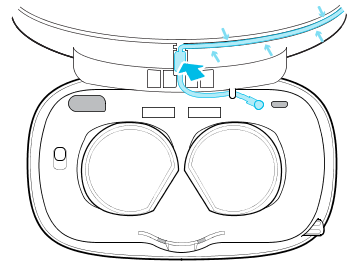
- Plug the audio jack into the audio port above the right lens.
-
Connect the headset cable.

-
Attach the on-ear headphones:
- Flip open the metal clasps on the left and right headphones.
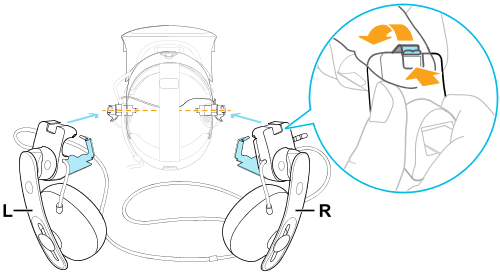
- Follow the steps in these topics to attach the on-ear headphones and connect the audio cable:
- Flip open the metal clasps on the left and right headphones.
-
Attach the side cushions to the headset band.
Make sure that each side cushion is aligned with the curvature on the band.
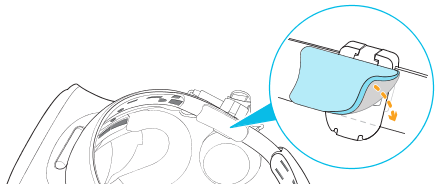
- Attach the top strap to the headset. See Attaching the top strap to the headset band.
- Attach the front and back pads. See Reattaching the front and back pads to the headset.
-
Attach the face cushion frame.
Align the tabs with the slots on the headset, and then gently push them into place. You'll hear a click when the frame locks in place.
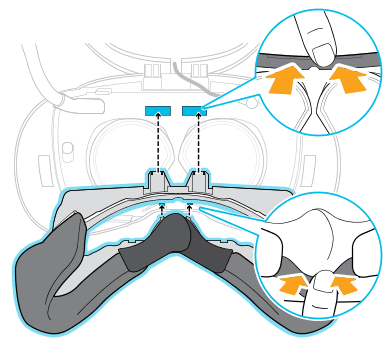
- Attach the front cover. Follow steps 5 to 8 in Replacing the front cover.
Was this helpful?
Yes
No
Submit
Thank you! Your feedback helps others to see the most helpful information.