-
VIVE Facial Tracker
- About VIVE Facial Tracker
- What can be tracked by VIVE Facial Tracker?
- Where to attach the tracker on the headset
-
Installing the tracker
-
About software
-
Care and maintenance
Step 4: Connect the tracker cable to the headset
Clip the tracker cable in the vents, and then connect the USB connector to the headset. Here's how.
- Insert the cable clip between the vents closest to the nose rest.
-
Rotate the clip to lock it in place.
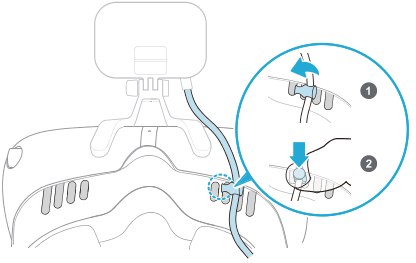
- Loop the tracker cable through the inside of the headset, following the headset cable.
-
Plug the USB connector of the tracker cable into the
USB Type-C® port in the headset compartment.
Run the tracker cable along the cable guide slot.

Was this helpful?
Yes
No
Submit
Thank you! Your feedback helps others to see the most helpful information.