-
Introduction
-
Inside the box
-
Setting up your computer
-
Setting up your headset
-
VIVE Pro series
-
VIVE Cosmos series
-
-
Pairing and changing settings
-
VIVE Cosmos/VIVE Pro 2
-
-
Power bank
-
Multiuser VR environments
-
Solutions and FAQs
-
PCIe WiGig card and wireless link box
-
Wireless adapter
-
VIVE and VIVE Pro series
-
Checking the power bank status
Press the Power button on the power bank to turn it on.
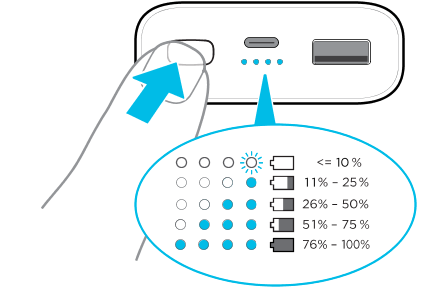
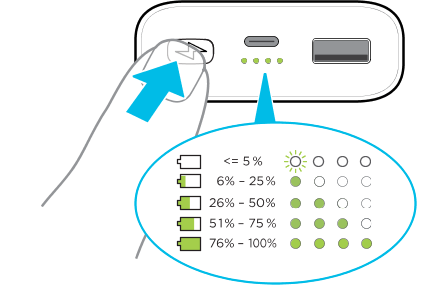
The LEDs on the power bank will display the charging status.
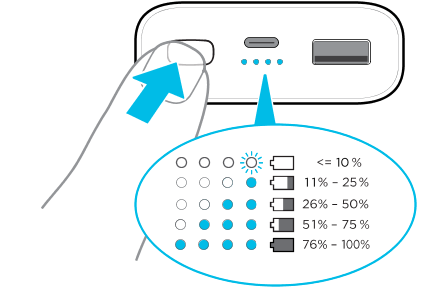
21-watt power bank (model 148DUT)
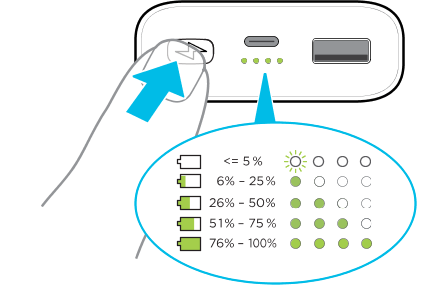
18-watt power bank (model 99H2036400)
Note:
-
Even when all four LEDs light up, the power bank may not be fully charged. The charging status could be anywhere between 76% and 100%.
-
To find out whether the power bank is fully charged, connect it to a power outlet. See Charging the power bank.
Was this helpful?
Yes
No
Submit
Thank you! Your feedback helps others to see the most helpful information.