-
Introduction
-
Basics
-
Setup for VIVE Focus Vision, VIVE XR Elite, and VIVE Focus 3
-
Setup for SteamVR-compatible headsets
-
Solutions and FAQs
-
General
- Troubleshooting VIVE Ultimate Tracker
- Can VIVE Ultimate Tracker enter pairing mode immediately after turning it on?
- Why can't I pair new trackers?
- Why am I experiencing stuttering in my PC VR streaming session while using VIVE Ultimate Tracker?
- Why is the status LED on the tracker continuously breathing green?
- Is there a way to restart the tracker?
- Why can't I see tracker information in settings?
- What should I do if I'm having problems connecting VIVE XR Elite with VIVE Ultimate Tracker?
- What should I do if I'm using VIVE Location-Based Software Suite (LBSS) with VIVE Focus 3?
- How do I set up full-body tracking in VRChat?
- Can I use VIVE Ultimate Tracker with other headsets?
- How do I set VIVE Ultimate Tracker to LBE mode?
-
Tracking
-
Attaching VIVE Ultimate Tracker to an accessory
Before attaching
VIVE Ultimate Tracker to third-party accessories, fasten the tracker base to the accessory first before attaching the tracker.
Important: Some accessories already have the tracker base installed. If the accessory has the tracker base, just attach the tracker to it.
-
Align the two slots on the bottom of
VIVE Ultimate Tracker to the two tabs on the tracker base.
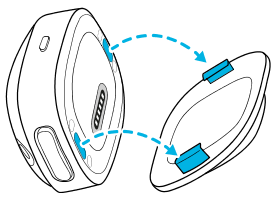
-
Gently push down
VIVE Ultimate Tracker until it clicks into place.
Tip: To detach VIVE Ultimate Tracker from the base, press both release buttons on the sides of VIVE Ultimate Tracker.
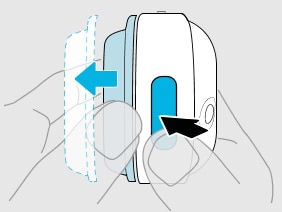
Attaching to a standard tripod docking: Align the tripod plate’s bolt and stabilizing pin with the corresponding holes on the tracker base. Turn the tab on the bottom side of the plate clockwise to screw the tracker base securely in place.

Note: Third-party accessories are sold separately. The illustration above is for demonstration purposes only.
Was this helpful?
Yes
No
Submit
Thank you! Your feedback helps others to see the most helpful information.